Have you ever wonder how to update the Nvidia vGPU vibs on your ESXi servers?

In this case I updated an ESXi 7.0.3 to Nvidia vGPU 16.2.
Get the version that is supported for your environment from Nvidia -> https://docs.nvidia.com/grid/ and store them on a storage you can access from each ESXi (Shared ISO datastore etc.)
Set your ESXi into Maintenance Mode either by vCenter or directly via command line
esxcli system maintenanceMode set --enable true
Than check the vib list for the exact names (I knew it had NVD in it so I straight used grep)
esxcli software vib list | grep NVD

Now you can remove the both Nvidia related vib modules -> first the deamon
esxcli software vib remove -n nvdgpumgmtdaemon
and after that go on with the driver vib
esxcli software vib remove -n NVD-VMware_ESXi_7.0.2_Driver
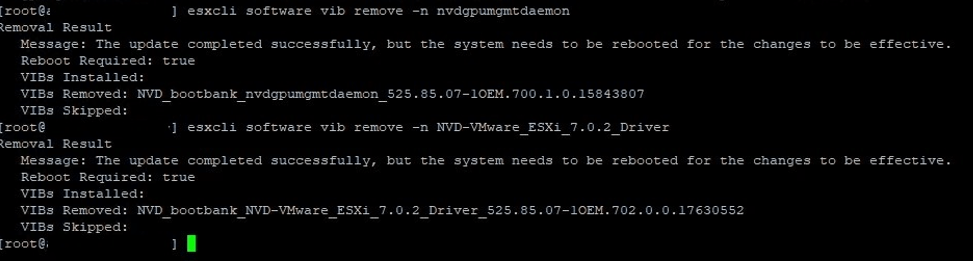
Because of the removal of the daemon vib the ESXi needs to reboot.
After rebooting you now can install the current driver and daemon back again.
So go to the place you stored the vib files.

esxcli software vib install -v /vmfs/volumes/datastoreUID/nvidia/NVD_bootbank_NVD-VMware_ESXi_7.0.2_Driver_535.129.03-1EOM.702.0.0.17630552.vib
esxcli software vib install -v /vmfs/volumes/datastoreUID/nvidia /NVD_bootbank_nvdgpumgmtdaemon_535.129.03-1EOM.702.0.0.15843807.vib

Done 🙂 You can check if the driver is working properly by using
nvidia-smi
It will show the installed driver version and the GPU(s) installed in the system.

Last thing to do is reboot the host again because of the installation of the daemon and exit maintenance mode.
esxcli system maintenanceMode set –enable false
Don´t forget that the VMs using vGPU need to get new matching drivers too!!
Thats it, thanks and see you at the next post !
Hinterlasse einen Kommentar